Please use one of the three options below that will fit your situation:
A. Option 1: You have a B-CU Email Address and you have access to it
Do the following steps:
1 . Go to Wildcat Web: https://wildcat.cookman.edu/ICS/
2 . Enter your B-CU ID# in the Username field as seen below.
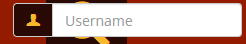
3. Then click on ‘I forgot my password’ link
4. Enter your B-CU email address that you have access to
5. Then click on ‘Send’
6. As stated in the confirmation message, go check your email used in step 4 to retrieve the password reset notification email. Check all folders including Junk & Spam!
7. Click on the reset password link listed in the notification email.
8. Follow the steps to choose a new password. Remember that the new chosen password must be between 8 & 16 characters long.
9. Please remember that the notification received will expire within an hour if you don't act. So, then you have to restart the password request process again.
P.S: Try a different browser to get to the Wildcat Web login page if you are not getting your Password Reset notification email with the current browser.
---------------------------------------------------------------------------------------------------------------------------------------------------------------------------------
B. Option 2: You have a B-CU Email Address; but never login.
Go to www.gmail.com to validate your Bethune-Cookman University (B-CU) email account by using the provided email credentials.
Once you access your B-CU email, then follow the steps below.
1. Go to Wildcat Web: https://wildcat.cookman.edu/ICS/
2 . Enter your B-CU ID# in the Username field as seen below.
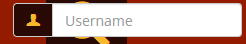
3. Then click on ‘I forgot my password’ link
4. Enter your B-CU email address that you have access to
5. Then click on ‘Send’
6. As stated in the confirmation message, go check your email used in step 4 to retrieve the password reset notification email. Check all folders including Junk & Spam!
7. Click on the reset password link listed in the notification email.
8. Follow the steps to choose a new password. Remember that the new chosen password must be between 8 & 16 characters long.
9. Please remember that the notification received will expire within an hour if you don't act. So, then you have to restart the password request process again.
P.S: Try a different browser to get to the Wildcat Web login page if you are not getting your Password Reset notification email with the current browser
-----------------------------------------------------------------------------------------------------------------------------------------------------------------
C. Option 3: You don't have a B-CU Email Address yet.
Do the following steps:
1 . Go to Wildcat Web: https://wildcat.cookman.edu/ICS/
2 . Enter your B-CU ID# in the Username field as seen below.
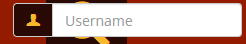
3. Then click on ‘I forgot my password’ link
4. Enter your personal email address that B-CU has on file
5. Then click on ‘Send’
6. As stated in the confirmation message, go check your email used in step 4 to retrieve the password reset notification email. Check all folders including Junk & Spam!
7. Click on the reset password link listed in the notification email.
8. Follow the steps to choose a new password. Remember that the new chosen password must be between 8 & 16 characters long.
9. Please remember that the notification received will expire within an hour if you don't act. So, then you have to restart the password request process again.
P.S: Try a different browser to get to the Wildcat Web login page if you are not getting your Password Reset notification email with the current browser
----------------------------------------------------------------------------------------------------------------------------------------------------------------------